However, on the opposite side of the spectrum, demand generation relies on clean data. Rules for such activities as segmentation, lead scoring, and lead routing may be built on such data fields as title or industry. Personalized content rules might select a piece of content based on visitor data, and analytics may present results that build off of the underlying data. In all cases, having clean data is critical to the success of these initiatives.
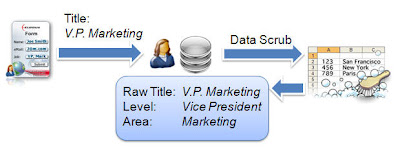 So, how do we balance the requirement for the best possible visitor experience with the need for cleansed data to work with within our marketing database? The answer is through using secondary data fields for standardized data. The user is allowed to input free-form data on the web form, which provides them with an optimal user experience.
So, how do we balance the requirement for the best possible visitor experience with the need for cleansed data to work with within our marketing database? The answer is through using secondary data fields for standardized data. The user is allowed to input free-form data on the web form, which provides them with an optimal user experience.As the form is submitted, this data is fed into an inline data cleansing system (such as a contact washing machine) to scrub the data. The free-form data is compared against a standard list of titles in the contact washing machine. Because this step is automated, and not part of the user’s experience, the size of the list of titles used does not matter, and accuracy does not have to be sacrificed.
However, when a match is made, the resulting data can be fed into a secondary field, rather than back into the original field, leaving the user’s free-form data intact. In many cases, it may be useful to feed the data into more than one field. For example, when looking at a visitor’s title, it may be useful to split it into a “level” component (Vice Presidente, C-level, Manager, Director), and a “department” component (sales, marketing, finance, human resources).
As an example:
- User Inputs: "V.P. Marketing"
- Raw Title is Maintained as "V.P. Marketing"
- Level is Standardized as "Vice President"
- Area is Standardized as "Marketing"
The personalization, scoring, segmentation, and routing rules that are needed can be built on the cleansed and standardized data, giving maximum accuracy and ease of use to the marketer. At the same time, the visitor is able to submit free-form data, which provides them with an excellent user experience.






1 comments:
Some principles I try to keep in mind when presented with these sorts of tough calls:
- We're always a single click away from losing the opportunity to engage with a visitor.
- It's not about me and my needs... it's about the prospect and their needs
Also, offer strength matters alot with savvy B2B buyers. If it's your standard ebook, webinar, newsletter -- better err on the side of quick and simple user experience.
Steve, what about the two-step info gathering process to shorten the initial form. i.e. First landing page gets email; confirmation page requests addtl info.
Post a Comment